How to resolve authentication flow issue on iOS devices with MS Authenticator
Q. I got the “Oops, something went wrong. We were unable to complete your authentication flow” messages on my Apple iPhone or iPad andcan’tauthenticate.
If you are signing in to Microsoft Outlook/Teams (or other Microsoft mobile applications) on your smart phone/tablet and have both the Microsoft Authenticator and Duo Mobile apps installed, the login process will move between these apps, and this error can easily result depending on the sequence used. If Microsoft Authenticator is not installed on your mobile device when this error occurs, these steps do not apply.
If Microsoft Authenticator is installed on your iPhone/iPad, complete one of these workflows to resolve the error:
- If you do not use Microsoft Authenticator app but have it installed, you can choose to remove the Microsoft Authenticator app to simplify your login workflow. Once you have removed the Microsoft Authenticator app, try to login again to resolve the error. If that doesn’t work, you may have to reboot the device and try again.
- For Verified Push Users, doing this on your smart phone/tablet, you should make sure you follow the following sequence when doing the Verified Push:
- Login as normal and the follow the prompts until the “Redirecting Screen” below
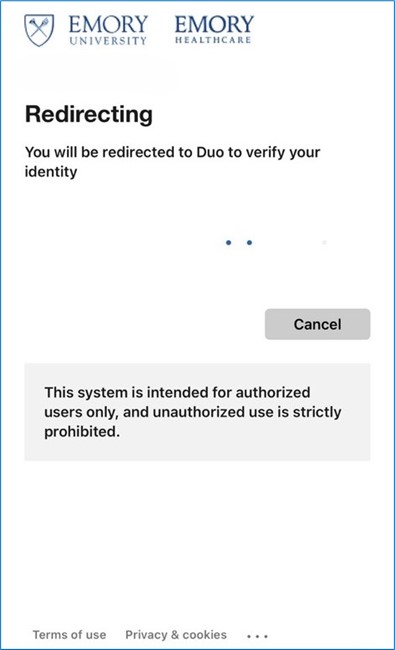
- Below screen will be spawned with 3-digit Duo Code

- Remember the code. When you see the Duo Verified Push pop-up notification, tap on the notification to switch to the Duo app, then provide the 3-digit number you remembered and click the Verify button and you should see a green “approved” message briefly.
- Now, it’s critical to switch directly back to Microsoft Authenticator which will redirect you to the original app that started the process (Outlook/Teams/etc).
- Here is a video for correct workflow for iPhone with Microsoft Authenticator installed
- Login as normal and the follow the prompts until the “Redirecting Screen” below
- For other Duo methods (including Verified Push), remember to return directly to the Microsoft Authenticator app after you finish the Duo authentication process that you are using so that the authentication process can be completed by Microsoft Authenticator. If it fails, go back to the original application (like Teams / Outlook) and try a different sequence. You should be able to try as many times as you like.
