The New Way to Get IT Help at Emory
October 29, 2010
Have you ever visited http://help.emory.edu to access some form of IT support and left feeling frustrated or confused?
Campus IT felt the same way and has completed a nine-month project to launch a new and improved approach to self-service IT support. Beginning on November 1st, the brand-new interface will provide Emory with upgraded access to IT support services and a simpler interface.
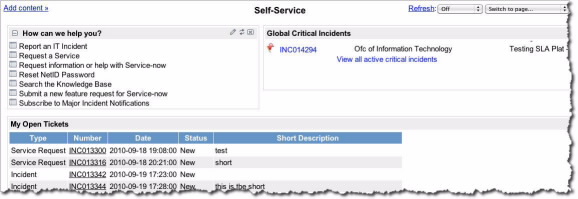
Figure 1. Sample of the new Self-Service tool
In addition to improved look-and-feel, the new self-service tool allows for status tracking, takes advantage of a searchable knowledge base of resolutions and “How To” articles, and enables users and administrators alike to customize the tool for their individual needs.
This new service gives Emory IT a better overall view of critical incidents that affect the entire campus, dramatically improving the speed at which complex issues are deciphered and resolved.
The way you access IT support has not changed. You still use http://help.emory.edu. What has changed is that you will now be required to log in with your netID and password and will be directed to a new self-service page where you can select the right support choice for you. There is even a mechanism for providing feedback.
For video instruction on usage of the new tool, log in to the Exclusively Emory section of Emory's iTunesU at http://itunes.emory.edu . Look for the University Technology Services section, then click on the "album" called "Service Now Tool Tips" to listen to or view short podcasts called "Self-Service Part 1 and 2."
Emory Healthcare users will still request service the same way as before, unless otherwise supported by University Technology Services.

